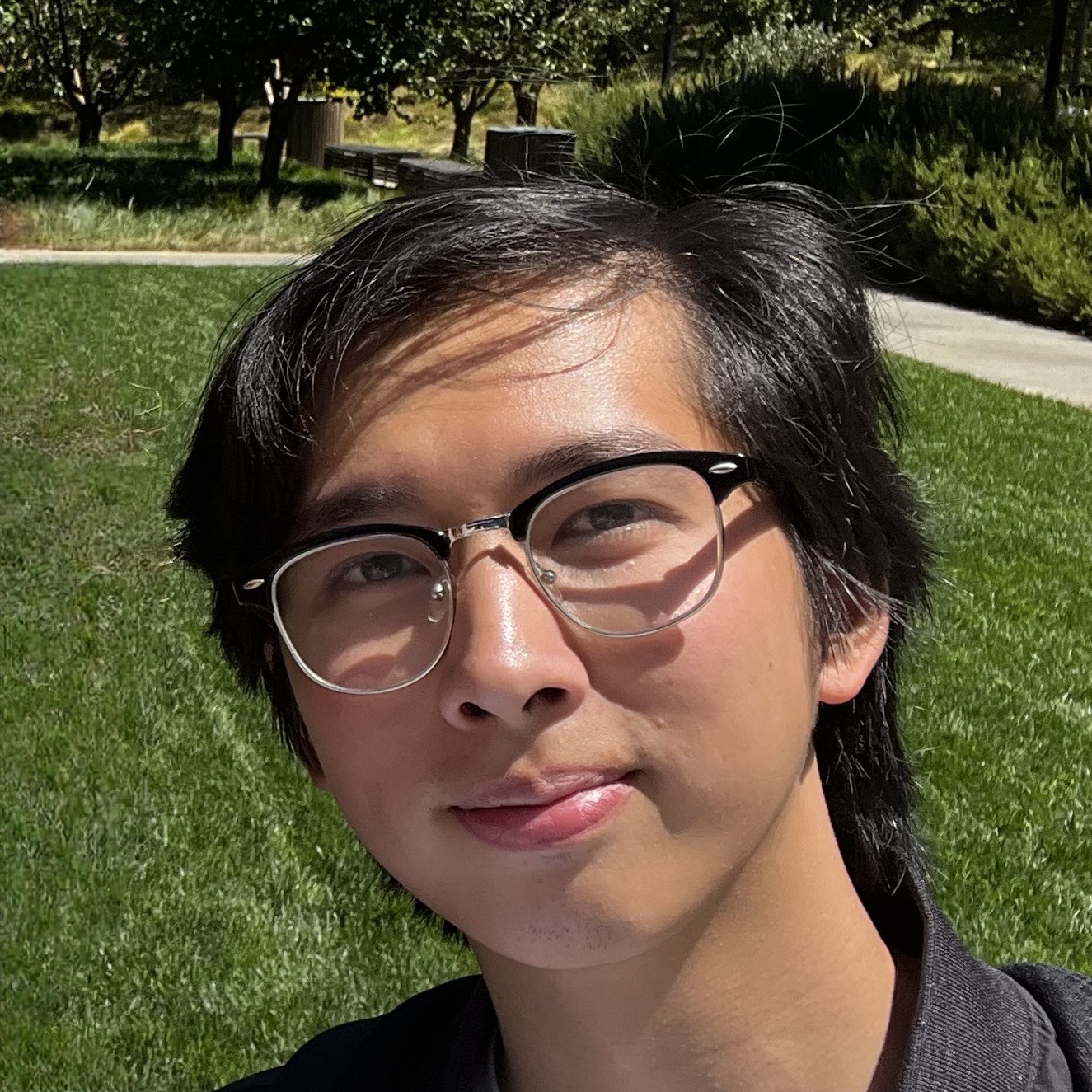You’ve probably thought about building a personal website at least once. Maybe you’ve even started one, only to let it rot in a dusty GitHub repo.
It’s time to stop slacking.
If you’re new to web development, building and deploying a website might feel like a daunting task. If you’re a perfectionist, your decision paralysis can leave you stuck procrastinating. But here’s the thing: your website doesn’t need to win design awards. It just needs to convince people you’re serious about this whole Computer Science thing.
If you’re reading this, you’ve probably come with some questions. Lucky for you, I’m here to answer some of them.
What if I don’t know anything about web development?
If I could go back to when I knew nothing about web development, I would start with the three essentials: HTML, CSS, and JavaScript — although a simple site might only require the first two.
The Odin Project is a solid place to get started.
That said, tutorials will only take you so far. What’s much more important is learning how to find answers on your own. If you don’t know how to do something off the top of your head, Google it. Consulting LLMs is an option, but if you want to truly understand the code you’re writing, do so with caution.
Anyway, that’s the advice I’d give to someone new. As for what I actually did? I dove straight into React.
What should I use to build my personal website?
So you know HTML, CSS, and JavaScript well enough to get by. However, in your search for the right tool to build your website, you’ve likely come across dozens of frontend frameworks you could use. To make matters worse, everyone online is telling you to use something different.
What you choose to use depends on your motivation.
- Want to be employed?
- Use React. It’s the most widely used web technology in the industry, as of 2024.
- Want to focus on content, not design?
- Want to be hip and cool?
The list could go on forever. Heck, you could even just use HTML, CSS, and JavaScript. Your commitment to whatever you pick matters way more than the framework itself. Choose something that feels right, stick with it, and build your website. If you ever want to rebuild with different tools later, they will still be there.
Where can I host my website?
So you have your website built and running on http://localhost:5173 (or some other port). Congratulations!
You’ve already come a long way, so give yourself a pat on the back. Now you want your site to be accessible by anyone on the internet.
My go-to for deploying static websites is Cloudflare Pages. All you need to do to get started with them is create an account and link your GitHub. From there, you create a Pages deployment, fill out their very short configuration options, and (about 10 minutes later) boom! Your site is live 🥳!
Another option I’ve used in the past is GitHub Pages. However, it’s quite finicky to use with React Router, which is something I learned when building my first website.
If you want to use a custom domain, you will need to rent or purchase one from a registrar like NameCheap or porkbun. If you’re already using Cloudflare Pages, you can register you domain with Cloudflare Registrar and set up the appropriate DNS records in just a few clicks. Setting up a custom domain can be its own can of worms, so I won’t expand more on it here. However, there are plenty of guides online already to help you figure it out.
Wrapping it up
Your first personal website probably won’t be perfect, and it doesn’t have to be. What matters is that you build something and put it out there. You’ll learn more by launching a simple site than by planning the “perfect” one forever.
So stop overthinking it. Pick your tools, write your code, and deploy your site.
Still have questions? Free free to reach out via one of the links in the footer. Cheers!